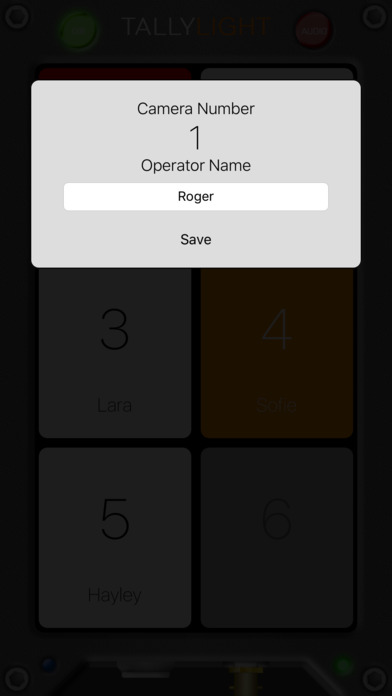TallyLight - multi video camera tally and voice command app.
This simple app solves the problem of multi-camera video shoots that dont have communications or Tally Light between a director and camera operators. Easy to use roles can be selected from director to Camera operator at the push of the green DIR button.
How it works:
Each operator or director downloads the app to their iPhone or iPad, turn on Bluetooth and/or WiFi, open TallyLight app and you will automatically join when other app users are within range.
You dont need to be connected to a WiFi network or have Cellular connectivity, and the app doesnt use your Cellular data allowance.
Someone must choose the role of Director (by pushing the green DIR button) to facilitate others joining the group.
Roles can be swapped at anytime if required.
Up to 6 cameras and Director can join at one time for your shoot.
Each camera is allocated a number ( 1 to 6 ); the Director can update the display to the operator name, shot type or what ever description best suits your individual video camera session. Simply add text for each camera operator in the setup menu by long-pressing on a camera button.
The main app window shows each camera in a grid, vertically or horizontally, depending on the orientation of your phone. Individual operators can tap their camera button to use the app as a full-screen tallylight dedicated to their camera number only.
The Director will see all cameras in a grid pattern on their iPhone or iPad and can control the operating modes by tapping the camera buttons.
Each camera has three possible operating modes with corresponding status colours, which are determined by the Directors choice of camera as the video shoot progresses.
1. White - Camera not live or selected.
2. Orange - Camera is on Standby or next.
3. Red - Camera is live.
As the Director makes updates to the camera operating modes, the app sends and displays these updates for all camera operators in real time.
The app notifies the next camera operator using both a status colour and an optional voice instruction that can be delivered via earpiece or headset.
The integral smart audio voice commands in the app notify the operator when their camera is selected or being previewed by director.
A camera operator using a headset / earpiece will hear, for example "On 3, next 5" - "On 5, next 1” as the director selects each camera on his ipad or iphone.
This is great, especially if your phone is not mounted on camera for visual tally, as you will be notified with all queues via the apps voice commands through your ear piece.
Another option is to use the "TallyLight" app to communicate with on air talent where your iPhone is mounted to your camera but facing the talent.
The camera that has the red status light is live.
We hope you enjoy using this simple and easy to navigate app to make your next multi-camera production or onair presentation a success.
Team TallyLight